display: flex や display: inline-block;で横並びした時
横並び要素で、端の要素をposition: absolute;で配置した時。
浮かせた要素の下に入り込んで重なってしまってちょっと悩んだ。
いろいろ検証して解決できたのでその方法書いときます。
わかれば簡単なことでした。
こんな状態でした。
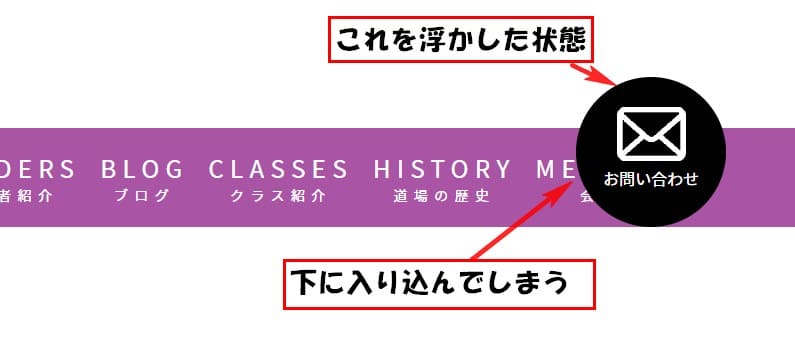
今回の場合は、重なってる要素の親要素にpaddingを設定。
これだけで解決しました。

実際に失敗してるコードと、成功したコードをサンプルで
書いときますので、良かったら参考にして下さい。
失敗してる時のコード
HTML
<nav id="global-nav2" class="header-nav2">
<div class="container2 c-nav2">
<div class="nav-logo">
<img src="./imgs/navlogo.png" alt="ロゴ">
</div><!-- /.nav-logo -->
<div class="nav-inner2">
<ul class="header-menu2">
<li class="header-nav-list2">
<a href="#">
<p class="header-list-top2">HOME</p>
<p class="header-list-bottom2">ホーム</p>
</a>
</li><!-- /.header-nav-list -->
<li class="header-nav-list2">
<a href="#">
<p class="header-list-top2">LEADERS</p>
<p class="header-list-bottom2">指導者紹介</p>
</a>
</li><!-- /.header-nav-list -->
<li class="header-nav-list2">
<a href="#">
<p class="header-list-top2">BLOG</p>
<p class="header-list-bottom2">ブログ</p>
</a>
</li><!-- /.header-nav-list -->
<li class="header-nav-list2">
<a href="#">
<p class="header-list-top2">CLASSES</p>
<p class="header-list-bottom2">クラス紹介</p>
</a>
</li><!-- /.header-nav-list -->
<li class="header-nav-list2">
<a href="#">
<p class="header-list-top2">HISTORY</p>
<p class="header-list-bottom2">道場の歴史</p>
</a>
</li><!-- /.header-nav-list -->
<li class="header-nav-list2">
<a href="#">
<p class="header-list-top2">MEMBER'S</p>
<p class="header-list-bottom2">会員様へ</p>
</a>
</li><!-- /.header-nav-list -->
</ul>
<div class="n-btn2">
<a href="#">
<img src="./imgs/mail.svg" alt="メール">
<p class="header-btn-button">お問い合わせ</p>
</a>
</div>
</div>
</div>
</nav>
CSS
.header-nav2 {
width: 100%;
background-color: rgba(132, 11, 126, 0.7);
margin-top: 200px;
}
.c-nav2 {
position: relative;
max-width: 1400px;
margin: auto;
display: flex;
justify-content: space-between;
align-items: center;
}
.header-menu2 {
letter-spacing: -0.4em;
margin-right: 10px;
}
.header-nav-list2 {
display: inline-block;
letter-spacing: 0.4em;
}
.header-menu2 li a {
display: block;
color:rgb(255, 255, 255);
padding: 20px 10px;
text-align: center;
}
.header-list-top2 {
font-size: 24px;
}
.header-list-bottom2 {
font-size: 14px;
}
.n-btn2 a {
position: absolute;
display: block;
width: 150px;
height: 150px;
border-radius: 50%;
background-color: black;
text-align: center;
padding: 30px 0;
bottom: 0;
right: 0;
}
成功したコード
.c-nav2 にpadding-right: 150px; を追加しただけ
他の人が見ても、何のためのpaddingなのかコメントつけとくといいかもです。
HTML
<nav id="global-nav2" class="header-nav2">
<div class="container2 c-nav2">
<div class="nav-logo">
<img src="./imgs/navlogo.png" alt="ロゴ">
</div><!-- /.nav-logo -->
<div class="nav-inner2">
<ul class="header-menu2">
<li class="header-nav-list2">
<a href="#">
<p class="header-list-top2">HOME</p>
<p class="header-list-bottom2">ホーム</p>
</a>
</li><!-- /.header-nav-list -->
<li class="header-nav-list2">
<a href="#">
<p class="header-list-top2">LEADERS</p>
<p class="header-list-bottom2">指導者紹介</p>
</a>
</li><!-- /.header-nav-list -->
<li class="header-nav-list2">
<a href="#">
<p class="header-list-top2">BLOG</p>
<p class="header-list-bottom2">ブログ</p>
</a>
</li><!-- /.header-nav-list -->
<li class="header-nav-list2">
<a href="#">
<p class="header-list-top2">CLASSES</p>
<p class="header-list-bottom2">クラス紹介</p>
</a>
</li><!-- /.header-nav-list -->
<li class="header-nav-list2">
<a href="#">
<p class="header-list-top2">HISTORY</p>
<p class="header-list-bottom2">道場の歴史</p>
</a>
</li><!-- /.header-nav-list -->
<li class="header-nav-list2">
<a href="#">
<p class="header-list-top2">MEMBER'S</p>
<p class="header-list-bottom2">会員様へ</p>
</a>
</li><!-- /.header-nav-list -->
</ul>
<div class="n-btn2">
<a href="#">
<img src="./imgs/mail.svg" alt="メール">
<p class="header-btn-button">お問い合わせ</p>
</a>
</div>
</div>
</div>
</nav>
CSS
.header-nav2 {
width: 100%;
background-color: rgba(132, 11, 126, 0.7);
margin-top: 200px;
}
.c-nav2 {
position: relative;
max-width: 1400px;
margin: auto;
display: flex;
justify-content: space-between;
align-items: center;
padding-right: 150px; /* お問い合わせボタン下空白用 */
}
.header-menu2 {
letter-spacing: -0.4em;
margin-right: 10px;
}
.header-nav-list2 {
display: inline-block;
letter-spacing: 0.4em;
}
.header-menu2 li a {
display: block;
color:rgb(255, 255, 255);
padding: 20px 10px;
text-align: center;
}
.header-list-top2 {
font-size: 24px;
}
.header-list-bottom2 {
font-size: 14px;
}
.n-btn2 a {
position: absolute;
display: block;
width: 150px;
height: 150px;
border-radius: 50%;
background-color: black;
text-align: center;
padding: 30px 0;
bottom: 0;
right: 0;
}
よかったら参考にしてもて下さい。
リンク
リンク
リンク



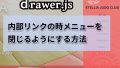
コメント