サイトのナビゲーションメニューでよく見る
3タイプのコードを記録してみました。
HTML・CSSのサンプルコードあり
よかったら参考にしてください。
今回作成したナビゲーションメニュー

リセットCSS
@charset "utf-8";
*{
box-sizing: border-box;
}
html,body{
width: 100%;
margin: 0 auto;
padding: 0;
text-align: center;
font-size: 16px;
}
h1,h2,h3,h4,h5,h6,p{
margin: 0;
padding: 0;
font-size: 100%;
font-weight: 400;
}
a{
text-decoration: none;
color: rgb(0, 0, 0);
}
section{
padding: 50px 0;
}
.contents-wrapper{
width: 100%;
max-width: 1200px;
margin: 0 auto;
}
li{
list-style: none;
}
ul{
margin: 0;
padding: 0;
}
h2{
font-size: 2rem;
}
.topspace{
margin-top: 100px;
}
パターン1 文字inline使用
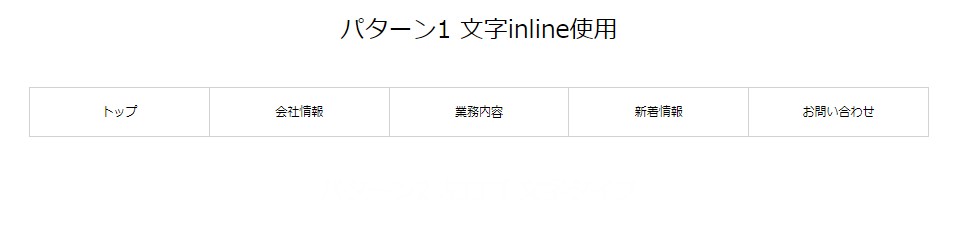
li に inline-block 指定で横並びにしてる。
letter-spacing: -.4em; と
letter-spacing: normal; で段落落ちを制御
実際に書いたコード
HTML
<section class="p-1">
<div class="contents-wrapper">
<nav class="h-nav">
<ul class="nav-lists">
<li class="nav-item">
<a href="#" class="h-box">トップ</a>
</li>
<li class="nav-item">
<a href="#" class="h-box">会社情報</a>
</li>
<li class="nav-item">
<a href="#" class="h-box">業務内容</a>
</li>
<li class="nav-item">
<a href="#" class="h-box">新着情報</a>
</li>
<li class="nav-item">
<a href="#" class="h-box">お問い合わせ</a>
</li>
</ul>
</nav>
</div>
</section>
CSS
.h-nav{
border-top: 1px solid rgb(210, 210, 210);
border-bottom: 1px solid rgb(210, 210, 210);
}
.nav-lists{
margin: 0;
padding: 0;
letter-spacing: -.4em;
}
.nav-lists:first-child{
border-left: 1px solid rgb(210, 210, 210);
}
.nav-item{
display: inline-block;
width: calc(100% / 5);
position: relative;
height: 64px;
border-right: 1px solid rgb(210, 210, 210);
vertical-align: bottom;
letter-spacing: normal;
}
.nav-item:hover{
background-color: rgb(230, 235, 250);
}
.nav-item:hover::before{
content: "";
width: 3px;
height: 80%;
position: absolute;
top: 50%;
left: 4%;
transform: translateY(-50%);
background-color: rgb(14, 54, 202);
}
.h-box{
display: block;
position: absolute;
top: 50%;
left: 50%;
transform: translate(-50%, -50%);
}
パターン2 左ロゴ 文字タイプ
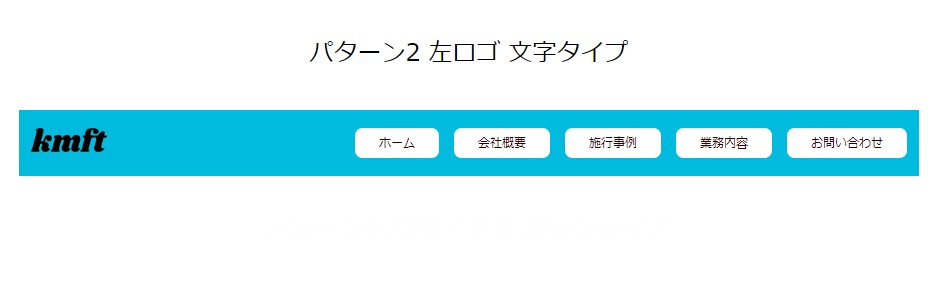
flexboxで横並びの指定
gapで間隔をあけてます。
実際に書いたコード
HTML
<section class="p-2">
<div class="contents-wrapper header">
<div class="nav-wrapper">
<div class="header-logo">
<img src="https://inomiti.com/imgs/kmftlogo.png" alt="navロゴ
">
</div>
<div class="navgation">
<ul class="navgation-lists">
<li class="nav-list2">
<a href="">ホーム</a>
</li>
<li class="nav-list2">
<a href="">会社概要</a>
</li>
<li class="nav-list2">
<a href="">施工事例</a>
</li>
<li class="nav-list2">
<a href="">事業内容</a>
</li>
<li class="nav-list2">
<a href="">お問い合わせ</a>
</li>
</ul>
</div>
</div>
</div>
</section>
CSS
.header{
background-color: rgb(0, 187, 221);
padding: 1.5em 0;
}
.nav-wrapper{
display: flex;
justify-content: space-between;
align-items: center;
}
.header-logo{
width: 10%;
padding-left: 1em;
}
.header-logo img{
width: 100%;
}
.navgation-lists{
display: flex;
gap: 20px;
padding-right: 1em;
}
.nav-list2 a{
display: block;
color: rgb(49, 1, 1);
background-color: rgb(255, 255, 255);
border-radius: 10px;
text-align: center;
padding: 0.5em 2em;
}
.nav-list2 a:hover{
background-color: rgb(126, 196, 236);
background-image: linear-gradient(102deg, rgb(126, 196, 236) 19%, rgb(153, 218, 210) 60%, rgb(200, 237, 240) 100%);
box-shadow: 9px 10px 18px -8px rgb(27, 24, 24);
border-radius: 10px;
}
パターン3 左ロゴ 文字 ボタンタイプ
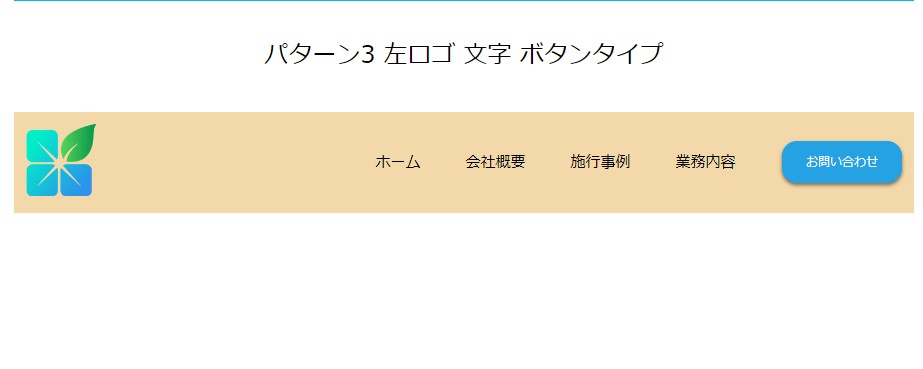
flexboxで横並びの指定
margin-rightで間隔開けてます。
実際に書いたコード
HTML
<section class="p-3">
<div class="contents-wrapper pattern3">
<a href="#" class="logo">
<img src="https://inomiti.com/imgs/inoprologo.png" alt="inoprologo">
</a>
<nav class="p3-navigation">
<ul class="p3nav-list">
<li>
<a href="#">ホーム</a>
</li>
<li>
<a href="#">会社概要</a>
</li>
<li>
<a href="#">施工事例</a>
</li>
<li>
<a href="#">事業内容</a>
</li>
</ul>
</nav>
<a href="#" class="btn">お問い合わせ</a>
</div>
</section>
CSS
.pattern3{
display: flex;
align-items: center;
padding: 1em;
background-color: rgb(243, 217, 169);
}
.logo{
width: 8%;
}
.logo img{
width: 100%;
}
.p3-navigation{
margin-left: auto;
}
.p3nav-list{
display: flex;
align-items: center;
margin-right: 2em;
}
.p3nav-list li a{
display: block;
font-size: 1.25rem;
padding: 1em 1.25em;
position: relative;
}
.p3nav-list li a:hover{
transform: scale(1.1, 1.1);
}
.p3nav-list li a:hover::before{
content: "";
width: 60%;
height: 3px;
background-color: rgb(37, 162, 228);
position: absolute;
bottom: 22%;
left: 50%;
transform: translateX(-50%);
}
.btn{
color: rgb(250, 250, 250);
background-color: rgb(37, 162, 228);
padding: 1em 2em;
display: inline-block;
border-radius: 20px;
box-shadow: 0 3px 5px rgb(0 0 0 / 50%);
}
.btn:hover{
box-shadow: none;
transform: scale(0.99, 0.99) translateY(2px);
opacity: 0.8;
}
YouTube動画
よかったらチャンネル登録お願いいたします。



コメント