今回は、CSSで文字の下に線を引く方法を1つ書いていきます。
下線をつけたいテキストに、疑似要素beforeを使います。
CSSで文字の下に線を入れるのは、border-bottomで指定すれば
線を入れることができます。
ただ線の太さや色の指定はできるが、長さの指定はこの方法では
出来ません。
なので、要素のサイズに合わせた長さになります。
今回、下記のようなテキストの下にサイズの短い線を入れたいと
思い探してたら、あったのでその方法になります。

方法は疑似要素のbeforeを使えば簡単に出来ます。
是非マスターしてください。
実際に書いたコード公開

上記の画像の場合に書いたコード
HTML
<body>
<div class="m-titlebox">
<img class="m-img" src="./images/logoc.png" alt="">
<h2 class="m-h2">事業内容</h2><!-- /.m-h2 -->
</div><!-- /.m-titlebox -->
</body>
CSS
* {
margin: 0;
padding: 0;
box-sizing: border-box;
}
.m-titlebox {
max-width: 145px;
margin: auto;
margin-bottom: 100px;
text-align: center;
}
.m-img {
width: 100%;
object-fit: cover;
}
.m-h2 {
position: relative;
display: inline-block;
margin-bottom: 5px;
font-size: 36px;
font-weight: 500;
color: #000000;
}
.m-h2::before {
content: '';
position: absolute;
left: 50%;
/*線の位置
bottomで下線 topで上線*/
bottom: -3px;
display: inline-block;
/*線の横の長さ*/
width: 60%;
/*線の太さ*/
height: 5px;
/*センターの位置調整*/
-webkit-transform: translateX(-50%);
transform: translateX(-50%);
background-color: #275B0D;
border-radius: 2px;
}
このコードで、
left: 50%;
transform: translateX(-50%);で左右中央
/*線の横の長さ*/ width: 60%;
で横幅の設定が可能になります。
/*線の太さ*/ height: 5px;
で線の縦幅のせっていが可能になります。
/*線の位置 bottomで下線 topで上線*/ bottom: -3px;
このコードでは、線の配置を文字の上にするか下にするかの指定。
topで文字の上 bottomで文字の下に配置可能。
この線の長さと配置の設定変更したのはこちらになります。
線の長さを90%に変更
これで、文字の横幅に対して90%のサイズになります。
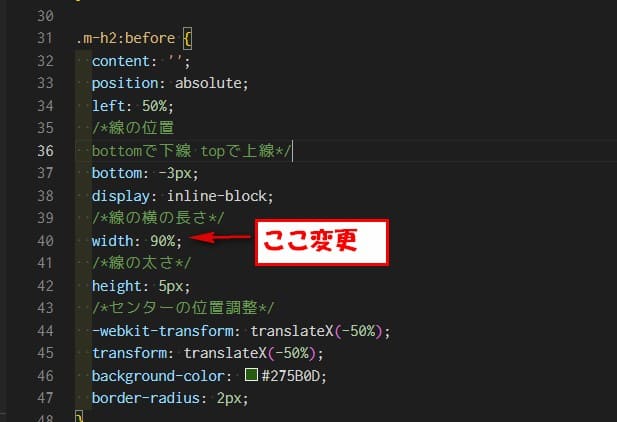

書いたコード。HTMLは変更なし
CSS
* {
margin: 0;
padding: 0;
box-sizing: border-box;
}
.m-titlebox {
max-width: 145px;
margin: auto;
margin-bottom: 100px;
text-align: center;
}
.m-img {
width: 100%;
object-fit: cover;
}
.m-h2 {
position: relative;
display: inline-block;
margin-bottom: 5px;
font-size: 36px;
font-weight: 500;
color: #000000;
}
.m-h2::before {
content: '';
position: absolute;
left: 50%;
/*線の位置
bottomで下線 topで上線*/
bottom: -3px;
display: inline-block;
/*線の横の長さ*/
width: 90%; /*←ここ変更してる*/
/*線の太さ*/
height: 5px;
/*センターの位置調整*/
-webkit-transform: translateX(-50%);
transform: translateX(-50%);
background-color: #275B0D;
border-radius: 2px;
}
線に配置を文字の上に変更
この指定で数値を-指定すると、文字から離れていきます。
今回は、top: -3px;に変更したので。文字から3px上に配置されます。
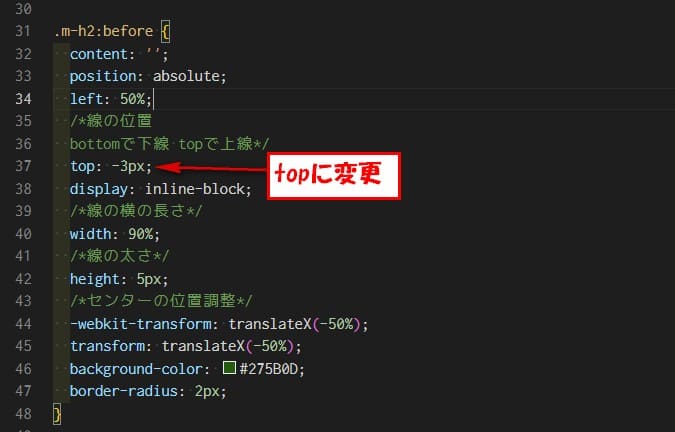

書いたコード。HTMLは変更なし
CSS
* {
margin: 0;
padding: 0;
box-sizing: border-box;
}
.m-titlebox {
max-width: 145px;
margin: auto;
margin-bottom: 100px;
text-align: center;
}
.m-img {
width: 100%;
object-fit: cover;
}
.m-h2 {
position: relative;
display: inline-block;
margin-bottom: 5px;
font-size: 36px;
font-weight: 500;
color: #000000;
}
.m-h2::before {
content: '';
position: absolute;
left: 50%;
/*線の位置
bottomで下線 topで上線*/
top: -3px; /*←ここ変更してる*/
display: inline-block;
/*線の横の長さ*/
width: 60%;
/*線の太さ*/
height: 5px;
/*センターの位置調整*/
-webkit-transform: translateX(-50%);
transform: translateX(-50%);
background-color: #275B0D;
border-radius: 2px;
}
リンク
リンク
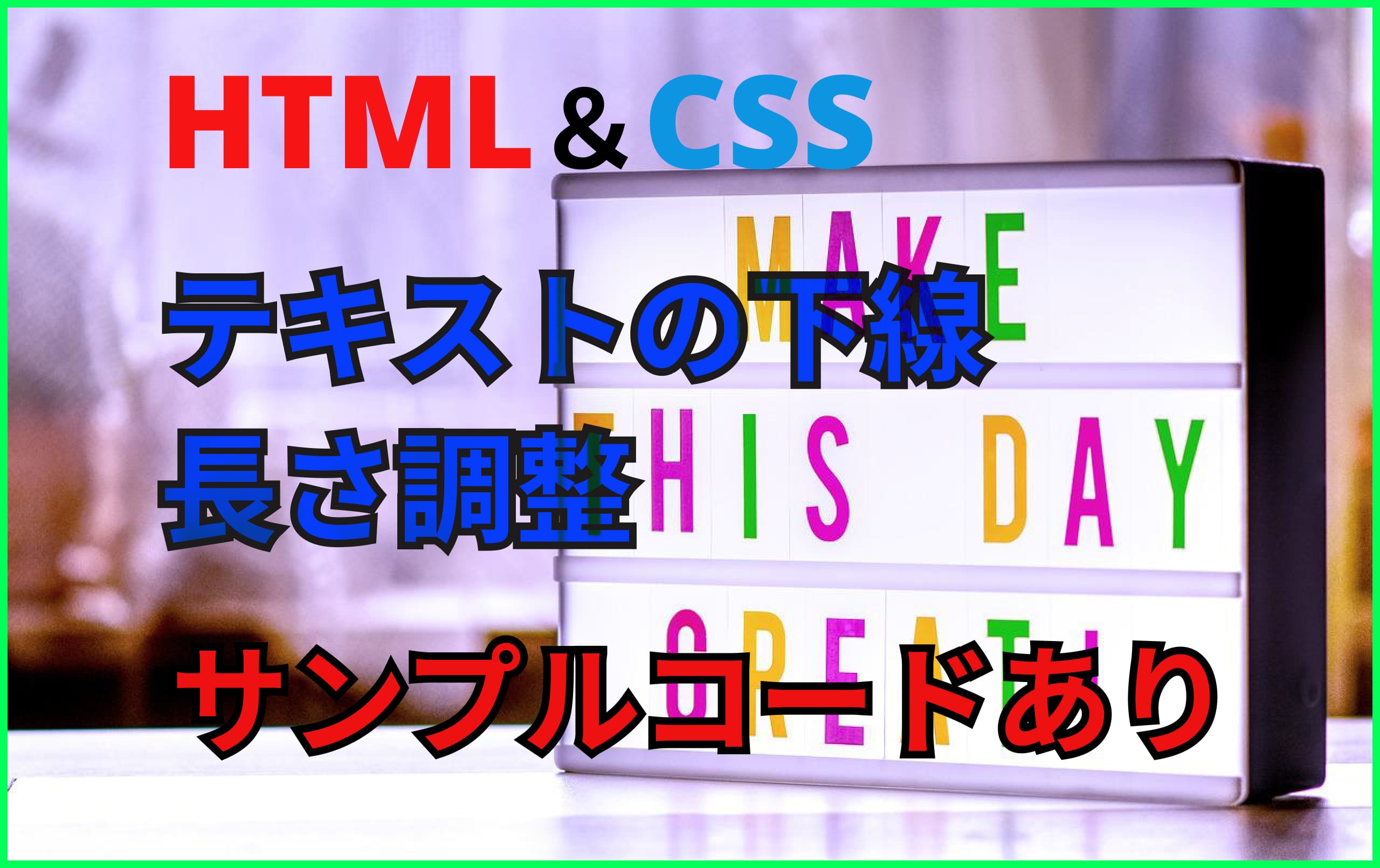



コメント