今回はページの中でお問い合わせボタン等を配置するデザインで
画像の上にボタン等配置して画像の後ろにアクセントカラーを配置するコードかいてみました。
今回作成したのはこんな感じになりました。
HTMLとCSSで作成してます。
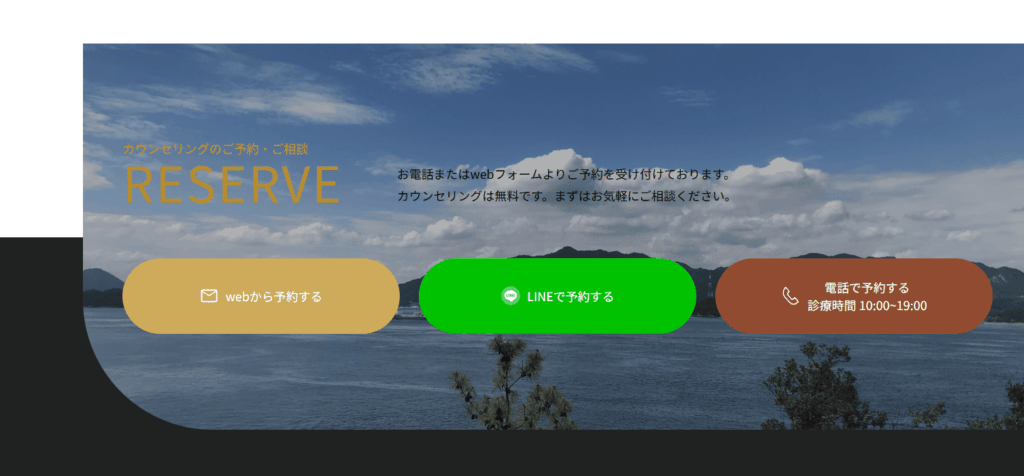
簡単なレスポンシブ設定もおこないました。
今回書いたコードも記載しました。
よかったら参考にしてください。
今回書いたコード
HTMLコード
|
1 2 3 4 5 6 7 8 9 10 11 12 13 14 15 16 17 18 19 20 21 22 23 24 25 26 27 28 29 30 31 32 33 34 35 36 37 38 39 40 41 42 43 44 45 46 |
<!DOCTYPE html> <html lang="ja"> <head> <meta charset="UTF-8"> <meta name="viewport" content="width=device-width, initial-scale=1.0"> <title>Document</title> <link rel="stylesheet" href="style.css"> </head> <body> <section class="contact"> <div class="inner"> <div class="contact-title"> <div class="title"> <h2>カウンセリングのご予約・ご相談</h2> <p class="en">RESERVE</p> </div> <p>お電話またはwebフォームよりご予約を受け付けております。<br>カウンセリングは無料です。まずはお気軽にご相談ください。</p> </div> <div class="contact-contents"> <div class="contact-content web"> <a href="#" target="_blank"> <img src="imgs/mail_40.svg" alt="web予約"> <p>webから予約する</p> </a> </div> <div class="contact-content line"> <a href="#" target="_blank"> <img src="imgs/line-50.png" alt="LINE予約"> <p>LINEで予約する</p> </a> </div> <div class="contact-content tel"> <a href="#" target="_blank"> <img src="imgs/tel-icon.svg" alt="電話予約"> <p>電話で予約する<span>診療時間 10:00~19:00</span></p> </a> </div> </div> </div> </section> <section class="space s-bottom"></section> </body> </html> |
CSSコード
|
1 2 3 4 5 6 7 8 9 10 11 12 13 14 15 16 17 18 19 20 21 22 23 24 25 26 27 28 29 30 31 32 33 34 35 36 37 38 39 40 41 42 43 44 45 46 47 48 49 50 51 52 53 54 55 56 57 58 59 60 61 62 63 64 65 66 67 68 69 70 71 72 73 74 75 76 77 78 79 80 81 82 83 84 85 86 87 88 89 90 91 92 93 94 95 96 97 98 99 100 101 102 103 104 105 106 107 108 109 110 111 112 113 114 115 116 117 118 119 120 121 122 123 124 125 126 127 128 129 130 131 132 133 134 135 136 137 138 139 140 141 142 143 144 145 146 147 148 149 150 151 152 153 154 |
@charset "utf-8"; * { margin: 0; padding: 0; box-sizing: border-box; } .contact { position: relative; margin-top: 10rem; z-index: 4; } .contact::before { position: absolute; content: ""; background: #222; bottom: -1px; left: 0; width: 100%; height: 50%; } .contact .inner { position: relative; width: calc(100% - 100px); left: 100px; max-width: 100%; padding: clamp(60px, 11.5090vw + -28.39px, 150px) clamp(20px, 3.8363vw + -9.46px, 50px); } .contact .inner::before { position: absolute; content: ""; top: 0; right: 0; background: url(imgs/img-3.jpg); background-repeat: no-repeat; background-position: center; background-size: cover; overflow: hidden; width: 100%; height: 100%; filter: brightness(0.7); border-radius: 0 0 0 clamp(110px, 8.9514vw + 41.25px, 180px); } .contact-title { position: relative; max-width: 1000px; margin: 0 auto; display: flex; align-items: flex-end; gap: clamp(40px, 5.1151vw + 0.72px, 80px); } @media screen and (max-width: 863px) { .contact-title { flex-wrap: wrap; } } .contact-title h2 { color: #b88e2c; font-size: clamp(12px, 0.5115vw + 8.07px, 16px); font-weight: 500; } .contact-title .en { font-size: clamp(40px, 3.8363vw + 10.54px, 70px); font-weight: 400; letter-spacing: 2px; line-height: 1; display: block; color: #b88e2c; } .contact-title p { font-size: clamp(10px, 0.7673vw + 4.11px, 16px); line-height: 1.8; } .contact-contents { display: grid; grid-template-columns: repeat(3,1fr); z-index: 2; max-width: 1000px; gap: clamp(10px, 2.8133vw + -11.61px, 32px); margin: clamp(38px, 4.8593vw + 0.68px, 76px) auto 0; } @media screen and (max-width: 767px) { .contact-contents { grid-template-columns: none; grid-template-rows: repeat(3, 1fr); gap: 20px; } } .contact-content { position: relative; } .contact-content a { display: flex; align-items: center; justify-content: center; text-align: center; border-radius: 9999px; text-decoration: none; color: #ffffff; transition: .6s cubic-bezier(0.19, 1, 0.22, 1); height: clamp(70px, 3.8363vw + 40.54px, 100px); } .contact-content a img { aspect-ratio: 1 / 1; margin-right: .5rem; width: clamp(20px, 0.5115vw + 16.07px, 24px); } img { width: 100%; height: auto; } .contact-content.web a { background: #cdab5a ; } .contact-content.line a { background: #00c300; } .contact-content.tel a { background: #904b31; } .contact-content a p { font-size: clamp(11px, 0.3836vw + 8.05px, 14px); color: #ffffff; } .contact-content a p span { display: block; font-size: clamp(8px, 0.3836vw + 8.05px, 14px); letter-spacing: .05px; } .space { height: 200px; background-color: #222; } |
サーバー構築も検討中ならエックスサーバーがおすすめ!
今回のようなWeb制作を本格的に始めるなら、WordPressの設置や独自ドメインでの公開がすぐにできるレンタルサーバーの利用がおすすめです。
中でも 国内シェアNo.1の「エックスサーバー」 は以下の理由で特に人気です:
超高速&安定した稼働率
初心者でも簡単にWordPressがインストールできる
無料独自SSLや自動バックアップなど安心機能が充実
今なら ドメイン永久無料&初期費用0円キャンペーン 実施中!
👉 今すぐチェック:エックスサーバー公式サイト
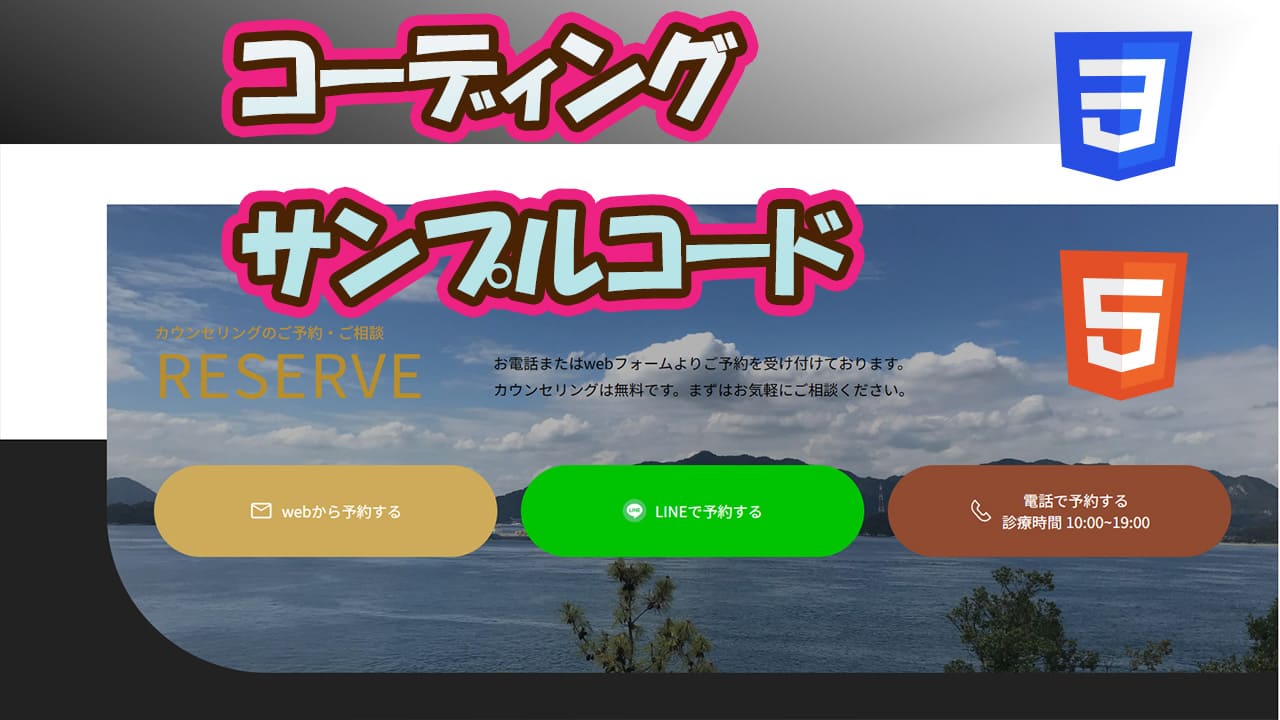


コメント