HTML/CSS 文字を画像などの境目で左右違う色に変更する方法。
何パターンか記事にしてみました。
今回は画像の位置がずれると、色の変更部分も
ズレていく感じで出来ました。
この辺は、サンプルコードも書いときますので、
色々数値変更してやってみてください。
完成したものは下記になります。
単純な境目で文字の色が変わる。
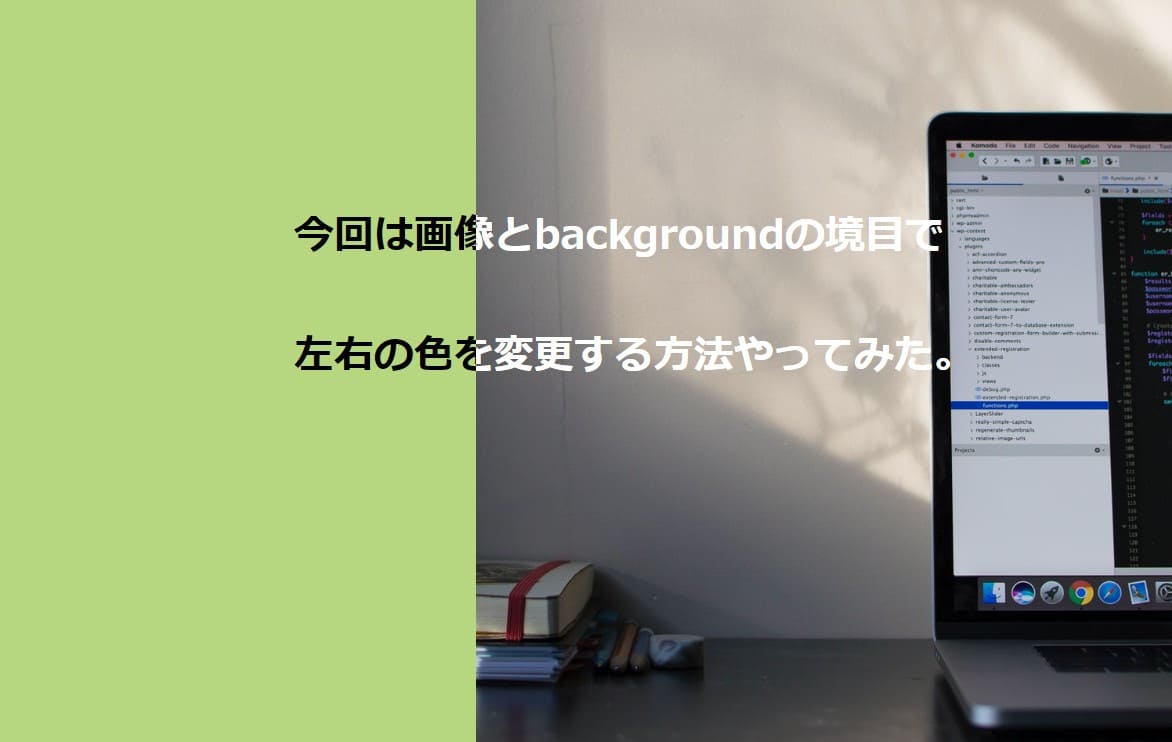
もう1個違う基本パターン
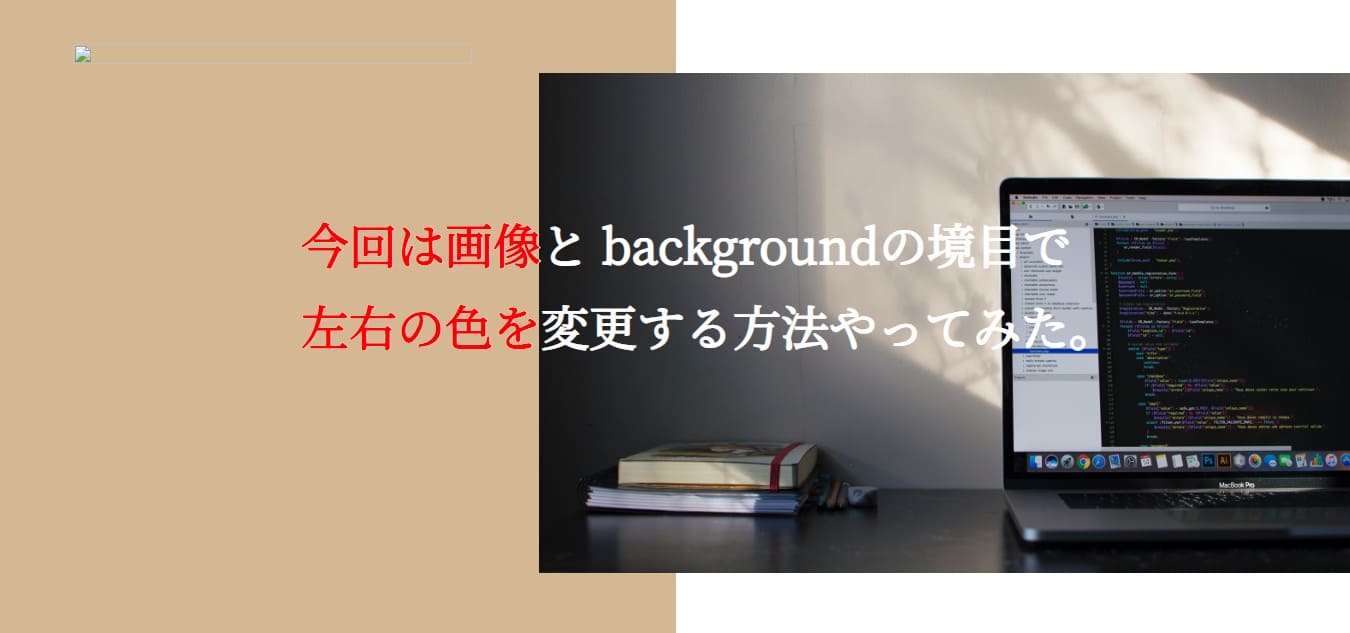
右側の画像のサイズ変更して上にかぶせた感じ
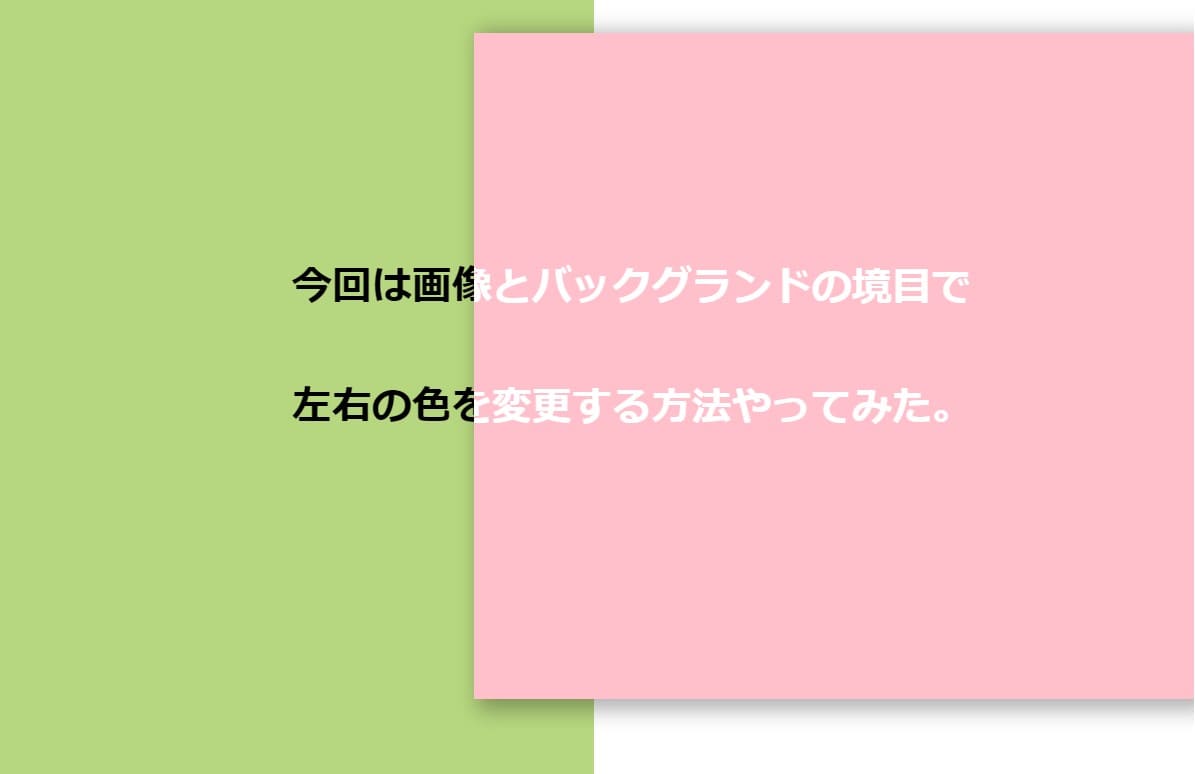
今回何パターンか作ってみたので書いときます。
パソコン環境によっては多少挙動が違って見える場合があります。
その場合は、微調整お願いいたします。
単純な境目で文字の色が変わる。
まずは、基本形の左右の色違いのコンテンツがあり
その上の文字が切れ目で左右違う色にする設定。
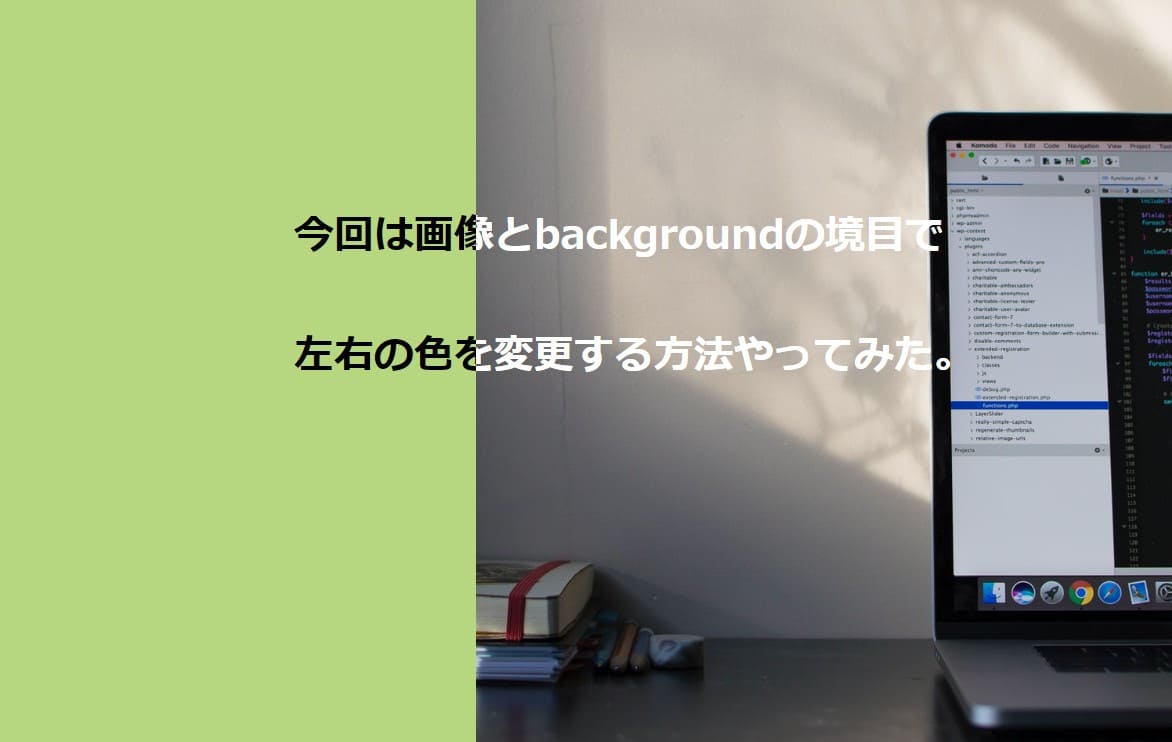
書いたコードはこちら
HTML
<body>
<h1 class="settei-title">1.単純に文字のかさね</h1>
<section class="kensyou">
<div>
<h2 class="text-black">
今回は画像とbackgroundの境目で <br>
左右の色を変更する方法やってみた。
</h2>
</div>
<div>
<h2 class="text-white">
今回は画像とbackgroundの境目で <br>
左右の色を変更する方法やってみた。
</h2>
</div>
</section>
</body>
CSS
* {
margin: 0;
padding: 0;
box-sizing: border-box;
}
.settei-title {
color: black;
margin: 100px 0;
font-size: 48px;
text-align: center;
}
section {
position: relative;
width: 100%;
max-width: 1200px;
height: 100vh;
display: flex;
margin: auto;
overflow: hidden;
}
section div {
position: relative;
width: 40%;
background: #b6d67f;
overflow: hidden;
}
section div h2 {
position: absolute;
white-space: pre;
font-size: 40px;
font-weight: bold;
}
section div:nth-child(2) {
position: relative;
width: 60%;
background: url(http://inomiti.com/a/lnk/256/);
background-position: center;
background-size: cover;
overflow: hidden;
}
.text-black {
color: black;
top: 25%;
left: 40%;
}
.text-white {
color: #ffffff;
top: 25%;
left: -40%;
}
私が一番最初に、この効果のやり方探した時に
一番カスタマイズしやすかったのがこのパターンでした。
これで文字が変わっていきます。
細かい設定等はいろいろいじってみてください。
もう1個違う基本パターン
基本のパターン:afterを使った方法。
もう1つが、::after要素を使ったやり方です。
この方法でも可能でした。
こちらも画像のサイズ変更して、重ね効果してます。
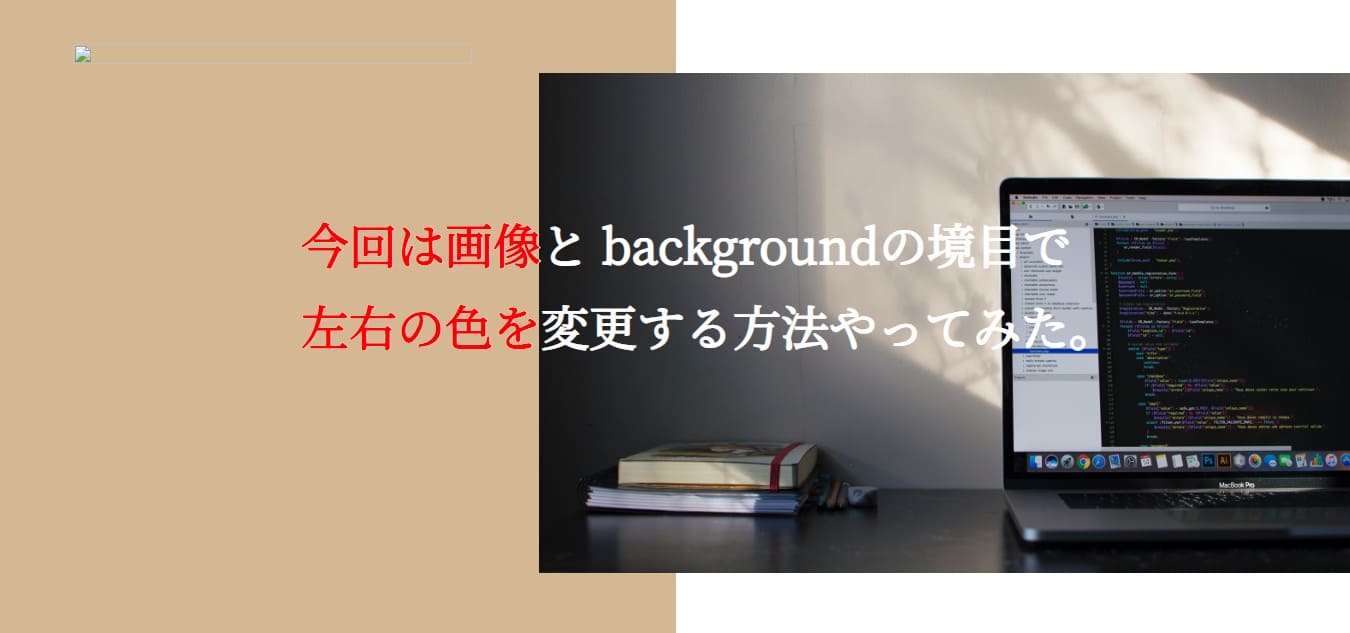
書いたコードがこちら
HTML
<section class="content">
<div class="h-inner">
<div class="outer">
<div class="black">今回は画像と backgroundの境目で <br>左右の色を変更する方法やってみた。</div>
<div class="red"></div><!-- /.white -->
</div>
</div>
</section>
CSS
.h-inner {
width: 100%;
height: 100vh;
background: linear-gradient(90deg, #D3B893 50%, #ffffff 50% );
/* padding-bottom: 61px; */
}
.outer {
position:relative;
background-image: url(http://inomiti.com/a/lnk/256/);
background-size: 60% 500px;
background-repeat: no-repeat;
background-position: right;
top: 25%;
}
.black {
color: black;
position: absolute;
left: 350px;
top: 130px;
font-size: 48px;
font-weight: bold;
line-height: 1.7;
white-space: pre;
}
.red {
position: relative;
width: 40%;
height: 500px;
overflow: hidden;
}
.red::after{
position:absolute;
left:350px;
top: 130px;
content:"今回は画像と backgroundの境目で\A左右の色を変更する方法やってみた。";
white-space: pre;
font-size:48px;
font-weight:bold;
line-height: 1.7;
color: red;
}
文字が横に動くアニメーションパターン
アニメーションなのでCodePen載せときます。
文字の折り返し位置と、スタート位置の調整。
@keyframes animate {
100% {
transform: translateX(-50%);
}
この部分の数値の場所まで文字が流れる。
スタート位置は、.text-black .text-whiteそれぞれの
leftの数値で調整しました。
書いたコードはこちら
HTML
<body>
<section class="content">
<div>
<h2 class="text-black">
今回は画像とbackgroundの境目で <br>
左右の色を変更する方法やってみた。
</h2>
</div>
<div>
<h2 class="text-white">
今回は画像とbackgroundの境目で <br>
左右の色を変更する方法やってみた。
</h2>
</div>
</section>
</body>
CSS
* {
margin: 0;
padding: 0;
box-sizing: border-box;
}
section {
position: relative;
width: 100%;
max-width: 1200px;
height: 100vh;
display: flex;
margin: auto;
overflow: hidden;
}
section div {
position: relative;
width: 50%;
background: #b6d67f;
overflow: hidden;
}
section div h2 {
position: absolute;
white-space: pre;
font-size: 40px;
font-weight: bold;
animation: animate 5s linear infinite;
}
@keyframes animate {
0% {
transform: translateX(0);
}
100% {
/* 折り返し位置の指定 */
transform: translateX(-55%);
}
}
section div:nth-child(2) {
position: absolute;
width: 60%;
background: pink;
background-size: cover;
overflow: hidden;
height: 80vh;
margin-top: 43px;
right: 0;
}
.text-black {
color: black;
top: 25%;
/* ここで文字の最初指定 */
left: 60%;
}
.text-white {
color: #ffffff;
top: 25%;
/* ここで文字の最初指定 */
left: -17%;
}
右側の画像のサイズ変更して上にかぶせた感じ
左右の画像の重なり入れて、その重なり部分で文字の色が
変わる設定にしてます。
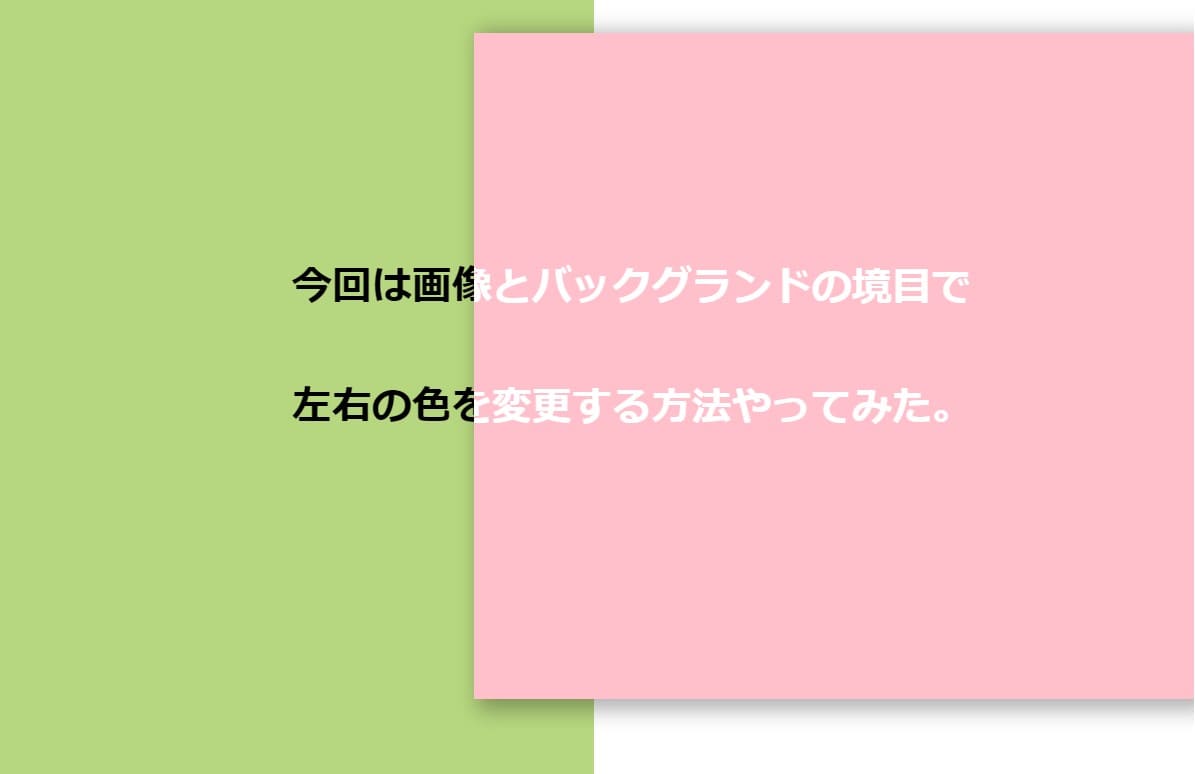
画像の重なりで、widthの割合変えてるので、文字の配置
の微調整が必要になった。
右側の画像を浮かせるために、position: relative;を
position: absolute;に変更してる。
box-shadowを使用して、BOXに影つけてる。
書いたコードはこちらになります。
HTML
<body>
<section class="content">
<div>
<h2 class="text-black">
今回は画像とバックグランドの境目で <br>
左右の色を変更する方法やってみた。
</h2>
</div>
<div>
<h2 class="text-white">
今回は画像とバックグランドの境目で <br>
左右の色を変更する方法やってみた。
</h2>
</div>
</section>
</body>
CSS
* {
margin: 0;
padding: 0;
box-sizing: border-box;
}
section {
position: relative;
width: 100%;
max-width: 1400px;
height: 100vh;
display: flex;
margin: auto;
overflow: hidden;
}
section div {
position: relative;
width: 50%;
background: #b6d67f;
overflow: hidden;
}
section div h2 {
position: absolute;
white-space: pre;
font-size: 40px;
font-weight: bold;
}
section div:nth-child(2) {
position: absolute;
width: 60%;
background: pink;
background-size: cover;
overflow: hidden;
height: 80vh;
margin-top: 43px;
right: 0;
box-shadow: 10px 5px 20px 6px rgba(0,0,0,0.3);
}
.text-black {
color: black;
top: 25%;
left: 32%;
}
.text-white {
color: #ffffff;
top: 25.5%;
left: -40%;
}
YouTube動画にもしてみました
これからコーディング動画アップしていく予定ですので、
よかったらチャンネル登録お願いいたします。




コメント